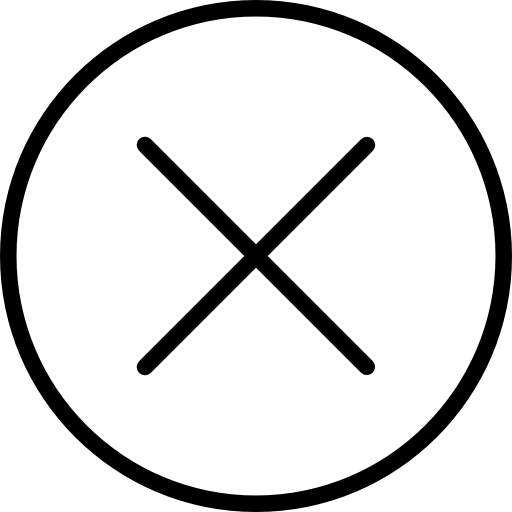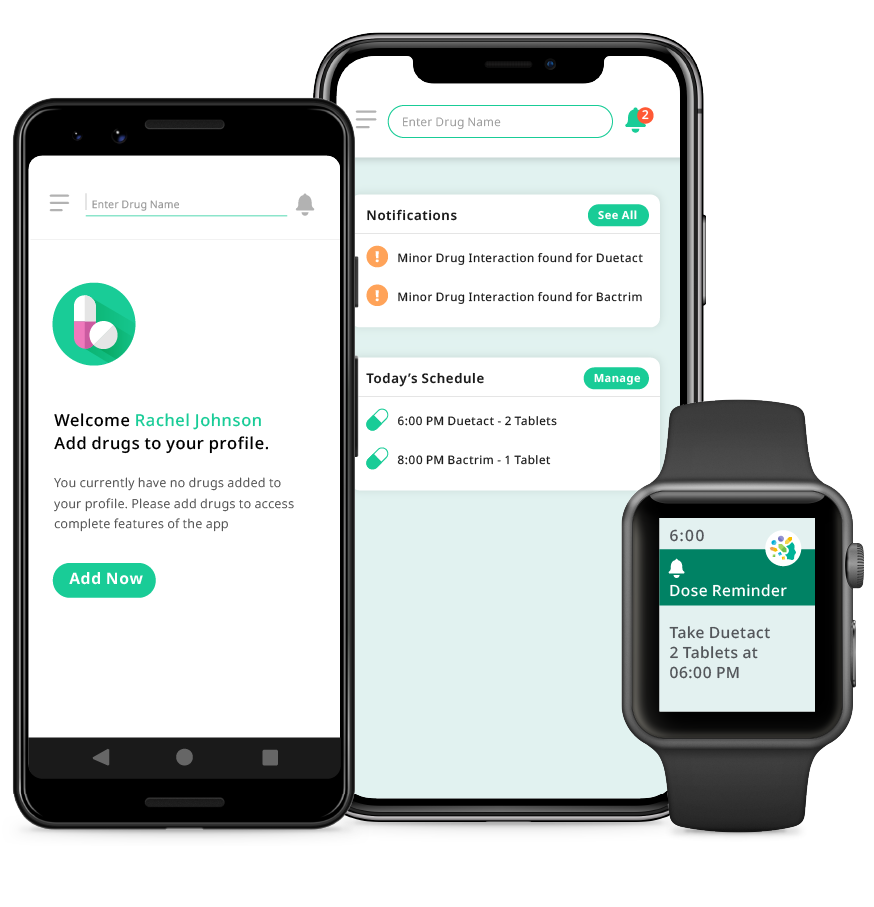
Medication and
Conditions Management with
the KnowYourMeds App
KnowYourMeds is a smartphone app
that helps you manage your health - including
prescription medications, chronic conditions,
key vitals, etc. for you and your family.
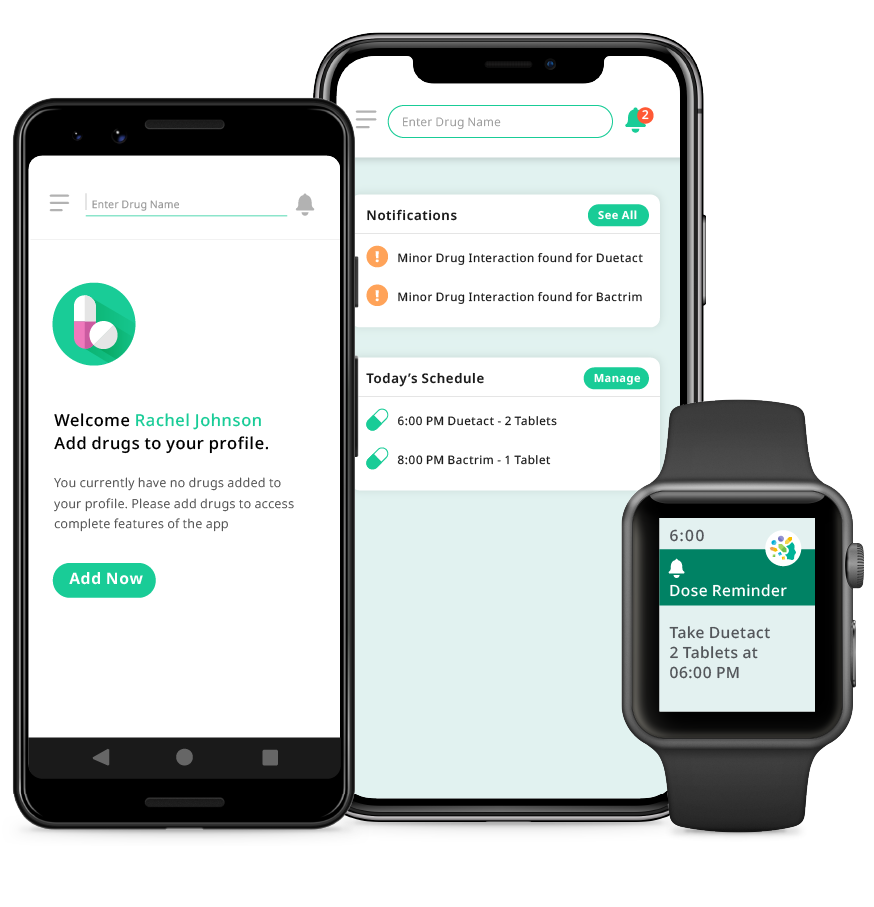
Who is Eligible ?
KnowYourMeds is available to Cigna medical plan members and their families at select worksites
at no cost to you. Your privacy is protected, and personal information is secure.
About the App
When you download the KnowYourMeds app, you 'll be able to track your health, set reminders to
take medication on time, be aware of possible side-effects/adverse reactions with other medication
and food, track your vitals and more. You can also take care of loved ones by monitoring family
members' medication schedules.
KnowYourMeds is a secure, easy-to-use app that allows you to:
Never miss a dose—Set pill-reminders for all your medications and monitor
timing, dosages, instructions, and possible side-effects when taken with other
medicines and food.
Manage Chronic Conditions—Manage conditions such as Diabetes Type 1 and
2, Hypertension, Hypothyroidism, Depression, Anxiety and over 100 more. Workflows
designed by health experts to track and manage medical tests, doctor's
appointments, and vaccination schedules.
Take care of your loved ones—Monitor any family member's medicine
schedules, set up pill reminders and research dietary requirements and medicines
for their profile.
Stay connected on the go—Connect your devices to the KYM app to get
scheduled reminders for pills and personalized notifications based on your dietary,
lifestyle and fitness choices.
Track your health—Keep notes of adverse-effects and changes in lifestyle
or dosages and share reports with your Doctor straight from the app; connect
with Apple Health.
Understand your medication—Learn about your medication and possible
adverse interactions with food and with other medication.
Get answers—Read up on data from peer-reviewed medical papers and journals
and access the latest research on discoveries and developments related to diseases,
medicines, and healthcare.
KnowYourMeds is an important new tool to help you manage medication and chronic conditions.
Please note that KnowYourMeds is secure, and your company will not have access to your
personalized health information.
Ways to Download the App
2. Scan the QR code on any promotional pieces you have received
or have seen at your worksite.
3. Send us an email at premiumsupport@knowyourmeds.com
and we will send you a link.
Apple Watch Series 5 Giveaway! *
Download and use the KnowYourMeds app for
at least one month for a chance to win a Series 5
Apple Watch! KnowYourMeds will be raffling
off a watch at each of the 22 selected worksites
in November. Download the app today to be
eligible for a chance to win!
Apple Watch Series 5 Giveaway! *
Download and use the KnowYourMeds app for
at least one month for a chance to win a Series 5
Apple Watch! KnowYourMeds will be raffling
off a watch at each of the 22 selected worksites
in November. Download the app today to be
eligible for a chance to win!
.png)
* To be eligible for the Apple Watch Giveaway you must be a Thermo Fisher employee enrolled
in Cigna, at one of the twenty-two select worksites and have downloaded and used the app for at
least one month. If you have any questions about the raffle and eligibility, please email us at:
premiumsupport@knowyourmeds.com.
FAQs.
Background (who, what and why)
1. Who is KnowYourMeds?
A digital health company helping users manage their health.
2. What is this App?
A smartphone app that helps you manage your health — including prescription medications, chronic conditions, key vitals, doctor's visits and screening tests for you and your family.
Once you download the app and setup your account, you will get personalized information on your medications, side and adverse effects, drug interactions, research relevant to your health conditions and a way for you to monitor relevant health metrics.
3. Who can download and use this App/How?
-
You (Thermo Fisher employees enrolled in Cigna, at select worksites)
Click on the link in the email you get from KnowYourMeds and follow instructions OR
Scan the QR code you see on the KnowYourMeds information sheet or postcard and follow instructions
-
Your dependents and loved ones
If your dependents are over 18 and want to manage their own health. Send KnowYourMeds their email (through the app); KnowYourMeds will then send them a link they can use to register
If you want to manage the medications and health of others (e.g. for your minor children or elderly parents) and you want to get alerts and education on their health, add them as your "Dependents" in the App
-
Thermo Fisher worksites participating in the pilot:
Allentown, PA
Asheville, NC
Bridgewater, NJ
Carlsbad, CA
Fair Lawn, NJ
Franklin, MA
Frederick, MD
Grand Island, NE
Greenville, NC
Hanover Park, IL
Lenexa, KS
Logan, UT
Marietta, OH
Middletown, VA
Millersburg, PA
Nazareth, PA
Pleasanton, CA
Rochester, NY
Rockford, IL
Rockville, MD
St. Louis, MO
Tewksbury, MA
Data Privacy
1. Will Thermo Fisher get my health data?
No. Data privacy is of the utmost importance to KnowYourMeds and Thermo Fisher. Your health data (e.g. medications, conditions, measures etc.) is your personal health data and KnowYourMeds will never share individual-level data with Thermo Fisher.
If you would like more details on the KnowYourMeds privacy policy, click here to read it or send an email to premiumsupport@knowyourmeds.com with any questions.
2. Who owns my data?
You do. It's your health; it's your data; you own the data. You may choose to share your data or not share your data with others — it's your choice. For example, if you want to share your data with your family members or with your doctors, you can. You make the decision.
By using the app, you give permission to KnowYourMeds to provide you guidance, education, and information to help you manage your health.
KnowYourMeds can only take your de-identified data (i.e., data with your personally identifiable items like name, address etc. removed), aggregate that data (i.e., combine your de-identified data with de-identified data of other users) and then share overall learnings. KnowYourMeds may also use your individual data to provide you with more personalized and timely health recommendations.
3. I don't want to use my work email; can I use some other email?
Yes. Once you have downloaded the app and confirmed your account (by entering your Thermo Fisher email), you can change your email to a personal email.
4. Do you sell my data to any third parties?
We do not sell your individual level data to any third party.
Using the App
1. Adding Meds How do I add my medications?
Open the app and click on "add medicine" on the Today's Agenda page. You may also click on the '+' button visible in the bottom right-hand corner. From the options that open, select Add Drug. Type in the drug you want to schedule and select from the dropdown list. The standard schedule will then open. Fill in the details pertaining to Refill Reminder, Route, Frequency, Dosage and Set Time. Then select 'Done' on the top right corner.
2. Adding Conditions How do I add my conditions?
Open the app and click on "add condition" on the Today's Agenda page. You may also click on the '+' button visible in the bottom right-hand corner. From the options that open, select Add Condition. Type in the condition you want to add and select from the dropdown list. Then select 'Activate' on the top right corner.
3. Adding Dependents How do I add my dependents?
Open the KnowYourMeds app and access the Menu. Under the Menu, select My Dependents. A screen with all your existing dependents will be visible. To add a dependent, scroll to the bottom of the page and click the 'Add Dependent' button. Once you have entered the details of your dependent, click 'Done' on the top right-hand corner.
4. Managing Notifications How do I manage notifications?
Open the KnowYourMeds app and access the Menu. Under the Menu, click on Settings. Under Settings, access App Notifications and if switched off, switch them on.
Questions/ Feedback/ Contact KnowYourMeds
Email KnowYourMeds at premiumsupport@knowyourmeds.com
OR click on < Send Feedback > in the App.